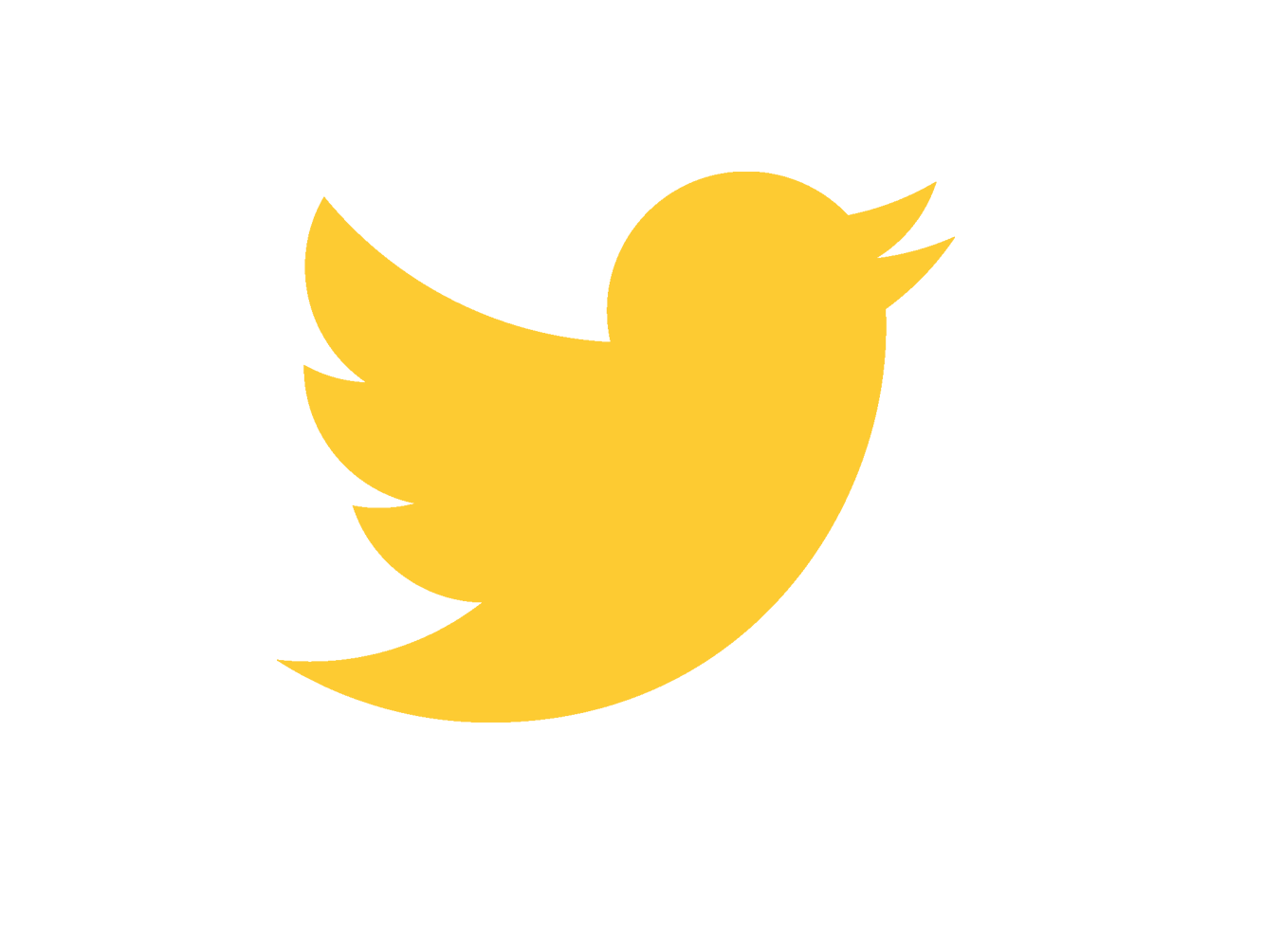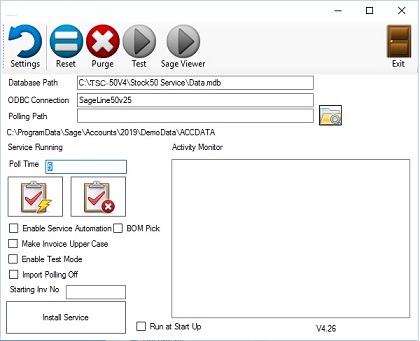 The Stock50 interface module that enables Stock50 to link to other host systems, such as Web shops, ERP systems and other back office systems, making Stock50 a fully integrated stock control solution.
The Stock50 interface module that enables Stock50 to link to other host systems, such as Web shops, ERP systems and other back office systems, making Stock50 a fully integrated stock control solution.
Our interface module enables us to link to most systems that will allow an output and an input. Some systems we have already interfaced to include, Agresso, Exchequer, Woo Commerce, Shopify, Magento and many more.
The data that can be exchanged between a host system and Stock50 can include:
- Stock item information
- Stock quantities
- Customer data
- Purchase Order information
- Sales order information
Purchase Orders
The Stock50 Interface module can pick up Purchase Orders which can be used to validate incoming goods using the Goods Receipt process, and which can be used to generate Purchase Orders in Sage 50. Completed Purchase Order information can then be passed back to the host system.
Sales Orders
For companies with web shops, such as Woo Commerce, Shopify, Magento and others, the Stock50 Interface module is especially useful as the module can pick up Sales Orders from the web shop or host system. The interface module can then use them to generate Sales Orders in Sage 50. If Customer information is included as part of the incoming sales order data we can create new customers within Sage 50 on the fly and associate the out going goods to them.
Completed Sales Order information can be passed back to the host system providing new stock levels information and creating as seamless a link to the host system as possible.
How does the Stock50 InventoryControl Interface Module work?
We recognise that there are a variety of systems out there written in different languages and on different database platforms, so we have built our interface module to be as flexible as possible. Our interface module can communicate with other systems in a variety of ways:
- Direct link to an ODBC database,
- Exchange CSV files
- Pole folders in an FTP site
- Exchange of XML files.
With the file exchange method the incoming data is written to a known file on the same network. The module will pole for the file and then delete it when it has been processed it.The Stock50 interface module writes each file transaction to a history log which we can interrogate should the need arise. A simple control panel allows the administrator to change the path for the incoming and out going files, and adjust the frequency of poling.
Passing information back to the host system can be done in a similar way. The field mapping tool within the interface module enables the more experienced IT administrator to associate the incoming and out going data to and from the correct fields within Stock50. At TSC we also offer either remote or on site assistance to set up and configure the interface module.
For more information on Stock50 click here: Stock50
For a free of charge no commitment demonstration of Stock50 and how our interface module works click here: Stock50 demo request
To make an enquiry about our Stock50 interface module click here: Enquiry page or call us on 0845 649 2950